5 Simple Tips for taking Night Shots with your Phone
Do you find it hard to take good pictures with your phone at night? Your night shots are always mushy? Probably because of the lack of light. But with a few simple tricks, you can greatly improve your night photography.
Keep your phone's camera steady
Do your photos often get blurry at night? I can tell you for sure, you are not alone, and our pictures will be blurred. Blurring photos is a common problem when taking photos with your phone at night. First, let me explain why low-light photos tend to blur.
Reason is, when the light is too weak, camera using a slower shutter speed, the shutter speed is a photographic camera shutter remain open time, the longer the shutter open, the more light is captured in the photos of you, therefore, under the condition of the low light, the shutter will keep a long open time, to capture enough light and in the image details.
To avoid blurry shots, bring your own tripod and keep it still as you shoot. If not, you can also find a relatively static place as a support, such as on the stone, wall, etc. Or act as a body prop, but only if you find the fulcrum to keep yourself stable.
Reduce exposure for camera applications
Have you ever noticed that pictures taken at night often look bright? Do shadows (dark areas) appear gray? Do these bright spots (bright areas) appear too bright to be full of detail? When you take a picture of a dark scene, the camera captures as much detail as possible. In order to show details in the shadows, the camera makes the image brighter, but that's usually not what you want for a night shot. Figuratively speaking, in your photos, you want to make the black look black, but you also want to see the details in the brighter areas. So how do you do that? All you have to do is reduce the exposure before you press the shutter. Exposure is the brightness of the photograph. Reducing exposure will make the image darker -- just what you need to make a great night shot.
You want the shaded areas to be black or dark, like the sky; At the same time, highlighted areas also have visible colors and details. When you get the desired effect, you can press the shutter button to record your picture.
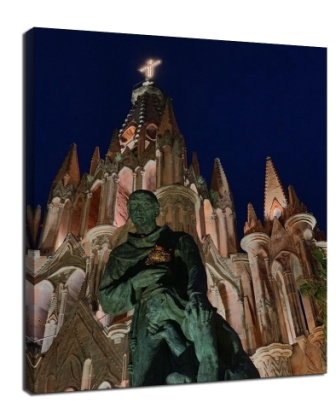
Shoot in a well-lit area
Lower exposure doesn't mean smaller exposure is better. If you're shooting in the dark with no light at all, your phone won't be able to take good night shots. You have to have some kind of light to illuminate your subject. Pay attention to street lights and lighting in buildings, storefronts or billboards. You can even use car headlights, candles or flashlights as your light source. Anything that lights up in a scene is great for night photography. For nighttime portraits, you can light up their entire face from the front, or you can place them next to a light and the side lighting will make half of their face light up and the other half appear in shadow.
How to avoid noise when shooting at night
Do your nighttime photos often look like the one below? The particles in the above image, commonly known as noise, are one of the most common problems with night-time photography, and noise tends to degrade the quality of the image. So how to effectively avoid or minimize the appearance of noise points? The quickest and easiest thing you can do is to reduce the exposure of your camera, which will also reduce the noise of your photos. The second is that you can lower the ISO value while shooting. The higher the ISO value, the more sensitive it is to light, and vice versa.
Shoot at sunrise or sunset
Instead of always taking pictures when it is (all) dark, choose to take pictures when there is a bit of light in the sky. Shoot around sunrise or sunset to get a night shot! Especially if you have clouds in the sky. Clouds can add great visual interest and drama to your photos, or you can take advantage of the sunlight on the horizon to capture wonderful silhouettes.
Recent Posts
-
Big Canvas Prints for Coastal Homes in Australia: Beach Vibes for Every Room
Australia's coastline is renowned for its natural beauty, with sweeping sandy beaches, crystal-clear …1st Jul 2025 -
Cheap Canvas Prints with Free Delivery: A Budget-Friendly Way to Add Art to Your Walls
When it comes to decorating your home, wall art can make a huge impact without the need for a comple …1st Jul 2025 -
5 Reasons to Choose Floating Frame Canvas Prints for Your Artwork
When it comes to displaying artwork, the frame you choose can make all the difference. If you're loo …1st Jul 2025
