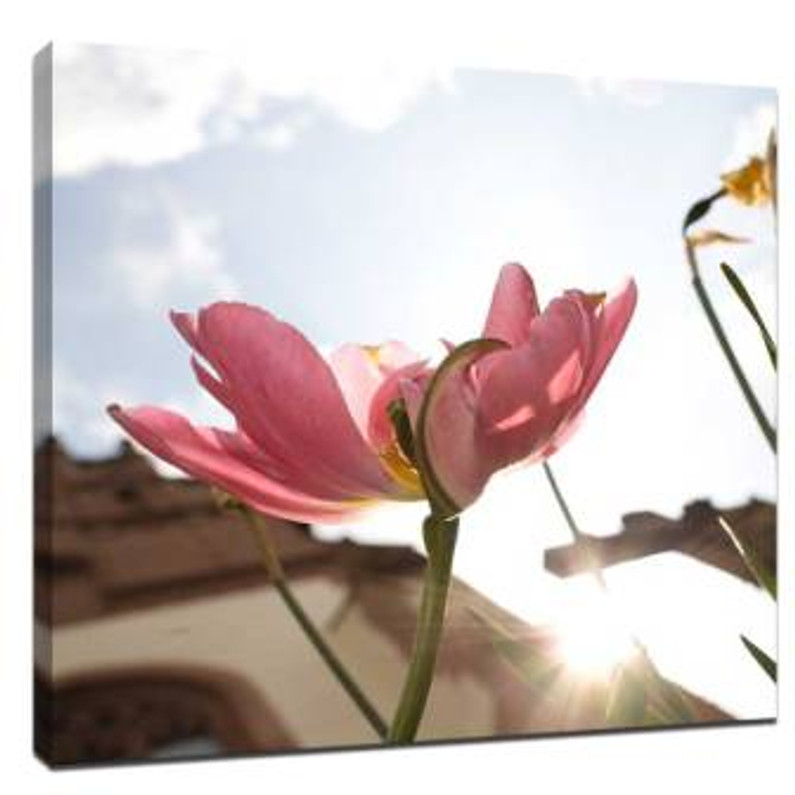Typical Technical Mistakes Easily Made in Photography (and How to Avoid Them)
Photography is one of the most rewarding ways to capture life’s moments. Yet even skilled photographers sometimes slip up on technical details that can ruin an otherwise perfect shot. This article explores the most common technical mistakes made by beginners and enthusiasts alike—and how to avoid them. By mastering these fundamentals, you’ll create stunning images that are print-ready and look incredible as canvas prints displayed on your wall.
1. Shooting in the Wrong File Format
One of the most common mistakes is shooting exclusively in JPEG rather than RAW. JPEG files compress your image data, which can limit your ability to correct exposure, white balance, or color in post-processing. RAW files, on the other hand, retain far more information, giving you much greater flexibility.
Tip: If your camera allows it, shoot in RAW or RAW+JPEG to keep the highest possible quality for editing and printing.
2. Ignoring White Balance
A slightly “off” white balance can cast your entire image in an unnatural color. Many beginners leave their camera on Auto White Balance (AWB), which isn’t always accurate in mixed lighting conditions.
Tip: Learn to set custom white balance or use the appropriate preset (Daylight, Cloudy, Tungsten, etc.) depending on your environment. This step makes your photos look more natural and professional straight out of the camera.
3. Overexposing Highlights
Overexposure can blow out the bright areas of an image, leaving them without any recoverable detail. This is particularly problematic when shooting weddings, landscapes, or outdoor portraits where bright skies or white dresses are common.
Tip: Check your histogram and use exposure compensation. When in doubt, slightly underexpose and recover details later in post-processing.
4. Using Too Slow a Shutter Speed
Blurry images from camera shake or subject movement are a classic technical error. Even with image stabilization, shooting handheld at very low shutter speeds almost guarantees softness.
Tip: Follow the “reciprocal rule”: your shutter speed should be at least 1/focal length (e.g., for a 100mm lens, shoot at 1/100 sec or faster). Increase ISO if needed to maintain proper exposure.
5. Neglecting Focus Modes
Another common issue is not understanding or using the correct focus mode. Autofocus systems today are highly advanced, but they still require the right settings for the situation.
Tip: Use single-point AF for still subjects and continuous AF (AI Servo or AF-C) for moving subjects. Learn to switch between them quickly so you don’t miss critical shots.
6. Not Checking Depth of Field
Depth of field determines how much of your image appears sharp. Beginners often shoot everything at wide open apertures (f/1.8 or f/2.8) for the “blurry background” look, but this can result in out-of-focus key details.
Tip: Think about your subject and composition. For group portraits or landscapes, stop down to f/5.6 or higher to ensure sufficient sharpness. For artistic portraits, wide apertures can work—but focus precisely.
7. Forgetting to Calibrate Your Monitor
If you plan to print your photos, monitor calibration is critical. A poorly calibrated screen may cause you to over-edit colors or brightness, leading to prints that don’t match your expectations.
Tip: Use a hardware calibrator to ensure your display shows accurate colors. This is especially important if you want your images to translate perfectly onto canvas or photo paper.
8. Overprocessing in Post
Overuse of clarity, sharpening, or saturation can make your images look unnatural. Beginners often think more editing equals better images, but subtlety usually wins.
Tip: Edit with a light touch. Zoom in to 100% to check noise and artifacts, and compare before/after frequently to ensure you’re enhancing—not destroying—the original image quality.
9. Forgetting to Clean the Lens and Sensor
Dust spots, smudges, or fingerprints can ruin an otherwise beautiful shot. They’re also time-consuming to remove later in post.
Tip: Regularly clean your lens with a microfiber cloth and keep your camera sensor dust-free. A small investment in cleaning tools saves hours of editing.
10. Not Backing Up Files Properly
Technical mistakes don’t end with the shoot. Many photographers lose irreplaceable images due to hard drive failure or accidental deletion.
Tip: Use a “3-2-1” backup strategy—keep three copies of your photos, on two different media, with at least one off-site (or cloud storage).
Bringing It All Together
Avoiding these technical mistakes is the first step to consistently producing professional-quality images. Whether you’re capturing landscapes, family portraits, or special events, small changes to your technique—like managing exposure, focusing correctly, and shooting in RAW—can dramatically improve your results.
And when you’re ready to showcase your best work, consider transforming your favorite images into beautiful canvas prints. High-quality printing enhances color, detail, and depth, turning your photos into lasting art pieces you can display proudly in your home or office.
Learning photography is a journey, and mistakes are part of the process. By understanding these typical technical errors and how to avoid them, you’ll improve your craft faster and produce images you’re proud to share, print, and display. The more you master the fundamentals, the more creative freedom you’ll have to express your unique vision.
Recent Posts
-
How to Make Your Custom Large Canvas Prints Last for Years
Custom canvas prints can transform any space with personalized art that feels timeless. Whether you’ …28th Jan 2026 -
Best Cheap Canvas Prints in 2026: How to Get Gallery-Quality Without Overspending
Decorating your home, office, or creative space doesn’t have to come with a premium price tag. In 20 …28th Jan 2026 -
Canvas Printing for Artists: A Complete Guide to Turning Artwork into Gallery-Ready Prints
For artists, turning original artwork into professional, gallery-ready prints is both an opportunity …23rd Jan 2026